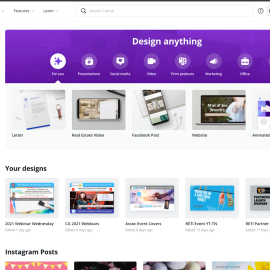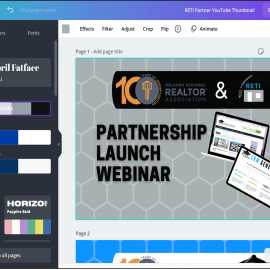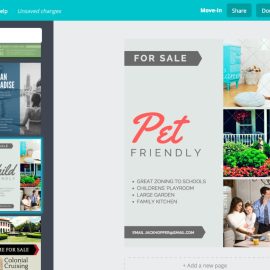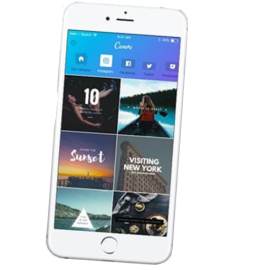Canva
Canva has become one of the most popular graphic design programs because of how easy it is to use and yet at the same time, how powerful it is. You can use Canva to design just about anything in your marketing life whether it be online or offline.Here’s a small list of the kinds of items you can design in Canva:
- Print flyers, postcards, brochures, invites, resumes, yard signs, business cards, and more
- Online animations, videos, banner/display ads, social media posts, account header images, and more
- Slide deck presentations
- Design from scratch with custom dimensions
- And more
And the best part is, no matter what kind of marketing item you need to do, there is a huge library of pre-built templates that are created by professional artists that work for Canva (and they add new ones daily), which means once you find a template you like, you can quickly make minor changes to make it your own without any design skills as the editor in Canva is extremely easy to use.
There is also a huge library of 1000s of images, graphics, icons, stickers, elements (lines, shapes, frames, etc.), video clips, music, audio, and more that you can add into a design in a single click (note: in the free version of Canva, some items in the library are free, others are $1, while the entire library is included with Canva Pro paid accounts).
Designs can be saved/downloaded in many formats, shared to social media (or with others), even order professional printing & promotional items (ex. t-shirts, mugs, etc.).
Canva Pro ($12/mo) includes an expanded library of Premium design templates, pictures, video clips, etc. (every image, video, font, etc. is included), the ability to create branded templates with locked elements, brand color palates & auto recolor design, extra design/editing tools such as image background remover, custom effects, smart mockups, magic resize, customized folders & tagging, & more.
To learn more check out this webinar deep dive into the Canva interface.