Sly Dial App Review
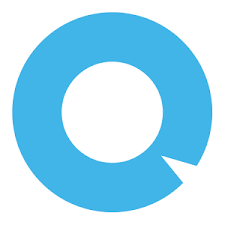 We all have that friend, family member, or even client who really likes to talk. And you know if you pick up that phone when they call (or if you have to call them) it is going to be a long and time-consuming event. Well, then you need to know about SlyDial. It allows you to automatically route those people to your voicemail when they call you and bypass speaking to them and go straight to their voicemail if you try to call them. And you can even do this for entire groups of people (ex. automatically leave a voicemail for a bunch of people at once), which can be used for marketing purposes. How cool is that! Check out this video overview or for more information go to www.slydial.com
We all have that friend, family member, or even client who really likes to talk. And you know if you pick up that phone when they call (or if you have to call them) it is going to be a long and time-consuming event. Well, then you need to know about SlyDial. It allows you to automatically route those people to your voicemail when they call you and bypass speaking to them and go straight to their voicemail if you try to call them. And you can even do this for entire groups of people (ex. automatically leave a voicemail for a bunch of people at once), which can be used for marketing purposes. How cool is that! Check out this video overview or for more information go to www.slydial.com
Our Score
Video & Bonus Content is for RETI Members Only
Login or Sign Up to view this content

|
Member LoginForgot Your Password? |
Click to rate this post!
[Total: 0 Average: 0]




